Updates
Recent CareCru Updates
A newly built foundation, and many new enhancements…with more to come!
1. Source of the entry: A new easily identifiable icon allows you to know whether the entry was created by the practice team or by the patient through the online schedule. A future phase will also include a sync entry from your practice management software!
2. Dynamic list of Reasons: Along with our original 3 default reasons, the list will also include all reasons from your online scheduler and will be populated as such from any online appointment request.
3. Availability Dates: Along with the Available From date when the patient is first available for the Waitlist, there will now be an Available Until field which will either sync directly from the online appointment request made by the patient, be linked manually to an existing appointment, or be a specific end date as requested by the patient.
4. Automatic Removal: With the addition of the Available Until field, after the appointment has taken place or the requested end date has passed, the patient will be automatically removed from the Waitlist!
5. Text Count: When the patient is sent a text through the Waitlist, the team will be able to see how many times they’ve been contacted along with the date of the most recent text that was sent.
6. Date filter: The goal of the Waitlist is to assist you in filling any gaps within your daily schedule, caused by short-notice cancellations. With the date filter, you can now quickly select a specific date and time from a cancellation appointment and be able to find all patients that match the criteria.
7. Text Template: Anyone with the role of Owner in the platform will now have the ability to create a default template for all practice users to use, including the use of insert tags and emojis
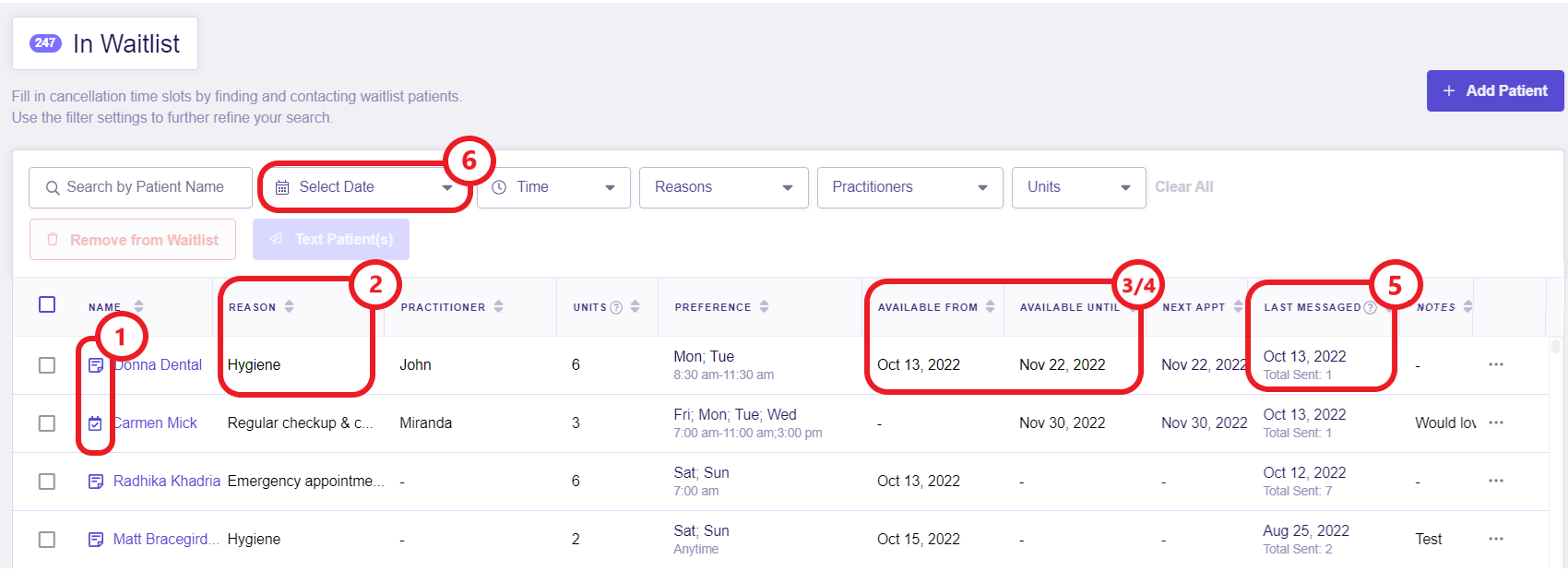
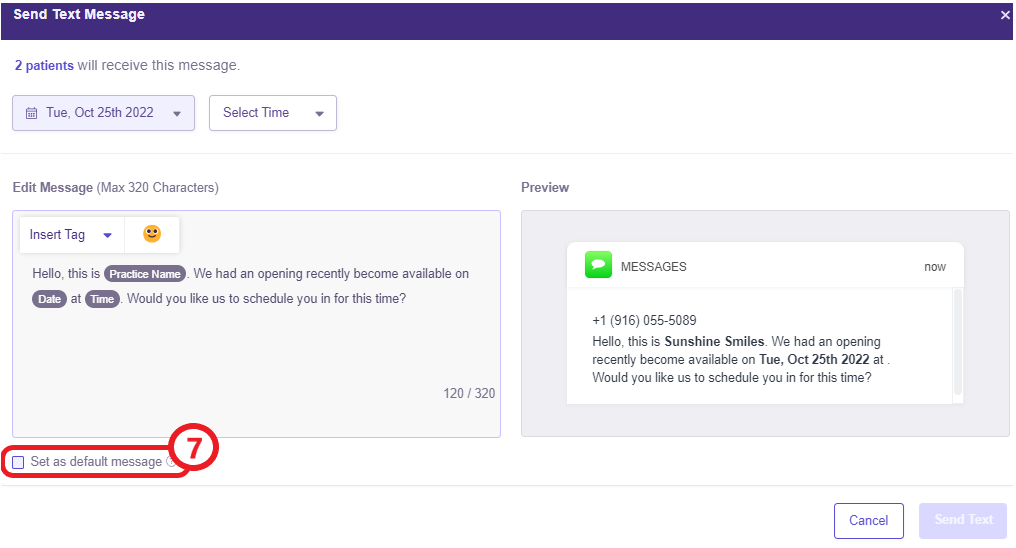
Explore our Waitlist knowledge articles for answers to frequent questions that pop up!
Click here to review Waitlist knowledge articles
The following four enhancements were added to the Forms Submissions section of CareCru:
1. Filter Option*
You now have enhanced filtering capabilities to easily sort through submissions. These filter options will be saved on your Forms Submission page for the entire day before being reset. (This includes name sort as well)

2. Default Filter*
By default, you will notice the Filters button has 1 filter automatically applied. This filter was created to show only Unactioned Forms, while hiding all the actioned ones. You can clear this filter as needed, but the functionality is to reduce workload on previewing all submissions and instead, only showing those forms that still require manual intervention by your team.
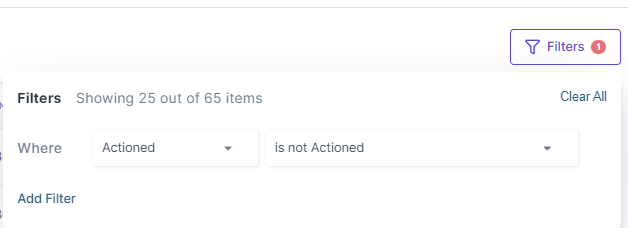
3. Mark Actioned from Preview*
Along with being able to download a form directly from the form preview, you can now also mark the form as actioned or unactioned instead of only being able to do it from the main Forms Submissions page.

4. Mark successfully synced forms as Actioned+
+For Power Practice and ABELDent practices only
Forms that are successfully synced to your practice management software will now automatically be marked as Actioned, reducing manual intervention by your team.
*Note: if you do not see the new Filters button on the Forms Submissions page, you will need to complete a hard refresh of your Cache:
- Click on the 3 dots in Chrome (top right of your browser)
- Click on More tools
- Click on Clear browsing data
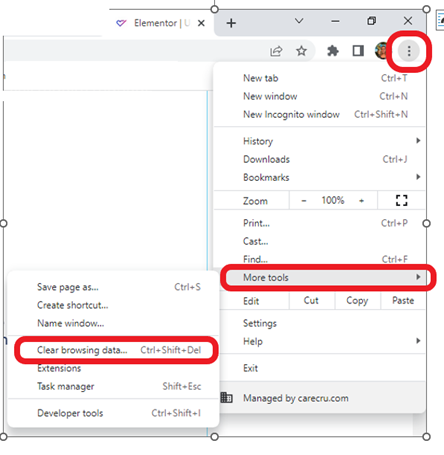
Select Cached images and files and click on Clear data
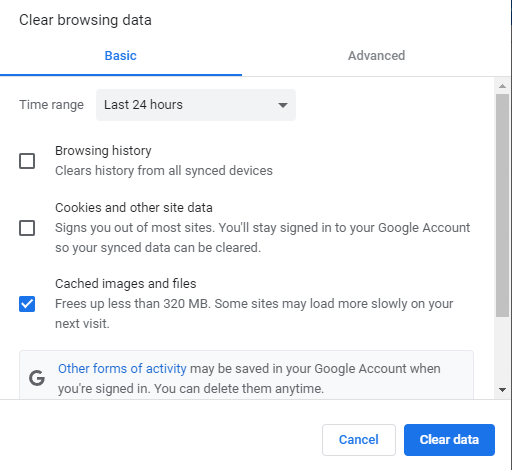
Now, go back to your internet browser tab with your CareCru platform and refresh the tab.
It was time to modernize our look and feel, as well as improve upon the web application experience.
You’ll notice a new logo and color scheme, along with some usability enhancement including:
- enhanced color scheme to make it easier to focus on the content that matters most
- more tooltips to help you navigate the platform
- new icon on the Chair view in the schedule to easily identify which view your are in (Chair or Practitioner)
The goal was to ensure the platform remained easy to use and build upon our vision to maximize the potential of every dental practice.

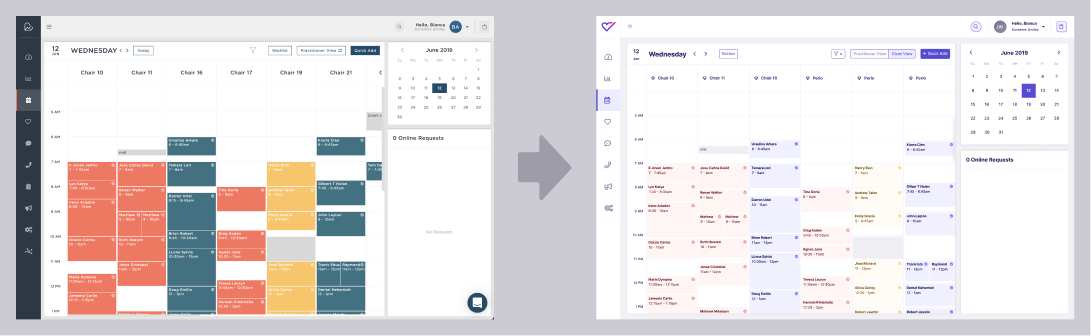
When a patient tries to add themselves to the Waitlist from the Online Appointment Booking Widget, the available days option will now factor in the office business days.
Example: Office is closed on Sundays, these days are no longer presented as an option for their available days.

When attempting to accept an online appointment request, the gender was not populating which forced the user to have to add it manually before being able to accept the appointment. This has now been resolved.
*For Tracker Practices Only
When linking an online appointment request to an existing pending appointment in Tracker, the appointment status was not updating from Pending to Booked. Only the date/time of the pending appointment is being updated from the online appointment request. This is now resolved.
Accounts set up with Admin user role access, should be able to edit and delete other accounts that are set as either Admin or User.
This function was no longer working, and has now been resolved.



